Introduction:
In this post I will explain how we can solve the “HTTP Error 403.14 – Forbidden The Web server is configured to not list
the contents of this directory.” error when we run the website on IIS.
Description:
In the last article I have explained How to integrate Captcha in asp.net, How to create Contact Us page in Asp.net, How to use SiteMapPath Navigation Control in Asp.net, HTTP Error 404.3 - Not Found The page you are requesting cannot be served because of the extension configuration and HTTP Error 500.21 - Internal Server Error Handler.
In the last article I have explained How to integrate Captcha in asp.net, How to create Contact Us page in Asp.net, How to use SiteMapPath Navigation Control in Asp.net, HTTP Error 404.3 - Not Found The page you are requesting cannot be served because of the extension configuration and HTTP Error 500.21 - Internal Server Error Handler.
This error occurs when request URL and directory browsing is
not enabled/configured. To solve this error follow the below given steps:
1.
Open IIS
manager and select the website for which show the error.
3.
In the Directory
browsing window click on Enable
as show in below attached snapshot:
OR
Set/configured the default document for website e.g. default.aspx.
Now run the website and check the
result.

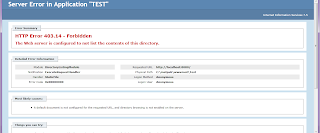





.png)


No comments:
Post a Comment